Roku Express 4K+ is the easy way to start streaming in brilliant 4K picture and vivid HDR color. Enjoy a smooth streaming experience with faster wireless performance, even with multiple streaming devices connected to your network. Power up your TV, adjust the volume, and control your streaming with the included Roku Voice Remote. Use your voice to quickly search, turn captions on, and more. Best of all, Roku streaming gives you a massive selection of free and live TV, and a customizable home screen with your favorite channels front and center, like Netflix, HBO Max, Disney Plus, Prime Video, Freevee, YouTube TV, Apple TV+, Sling TV, and Hulu. Setup is a cinch with everything you need in the box, including a Premium High Speed HDMI Cable. Roku Express 4K+ also works with popular voice assistants. Ask Alexa or Hey Google to launch channels, search for entertainment, control your streaming, and more. You can also control your TV using the Apple Home app or Siri on your Apple devices.
Streaming Media Players
Roku Express 4K+ | Roku Streaming Device 4K/HDR, Roku Voice Remote, Free & Live TV
$29.99
| Asin | B0916TKFF2 |
|---|---|
| Dimensions | 3 x 1.6 x 0.83 inches |
| Weight | 1.6 ounces |
| Manufacturer | No |









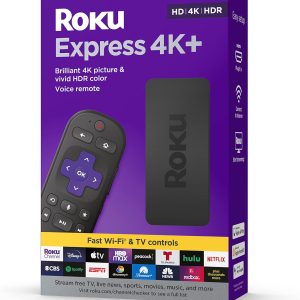
Kate D –
This was easy to set up, especially since I went to the Roku website and followed the video (probably not necessary for everyone to do, but lets just say I need all the help I can get with stuff like this). Anyway, you connect the HDMI cable to TV and Roku, plug in the USB cable to Roku and wall, and you’re good to go. The remote pretty much pairs itself to the Roku box.
The only negative is that the HDMI cable they include is only about 2 ft. long, so I wasn’t sure if I could connect it to the port on my TV and find a decent spot to put the Roku box, but I managed. The USB cable is 5 ft long.
I forgot to mention that when I tried to enter my email address to set up Roku, I could not find the “@” key. So I used the microphone button and verbally entered my email address, and that worked fine.
Piilani99 –
I recently purchased the Roku Express 4k + streaming device for my mother because she was very comfortable with their older version. The remote is simple to use, which is crucial for her. This little device packs a powerful punch and offers everything I wanted and more.
First and foremost, the 4K and HDR capabilities are outstanding. The picture quality is crystal clear and vibrant, making every streaming content a pleasure to watch. The included voice remote is a game-changer. With a few words, we can quickly search for our favorite content, launch apps, and control playback. Setting up the device was a breeze, and the user interface was user-friendly. We had the device up and running in no time.
Brian Shaffer –
We got Roku with the idea of making a dumb TV a smart TV and seeing how we would like going off cable. Well, by and large, we like going off cable just fine!
The voice search feature (only when activated by a button) is outstanding. The remote control works well, also.
Picture quality is excellent.
We have had no issues with streaming. We have had issues with a couple of free streaming services that did not have content available that was shown to be available, but that isn’t a Roku issue.
Otherwise, interfacing with the various streaming services has been absolutely no problem at all.
The Roku recognized the TV I was using when we plugged in and I only had to confirm. After that, the Roku remote would allow me to turn on the TV and adjust the volume without using the original remote.
The Roku remote came with batteries, which was nice. The main unit is very small and does need access to an electrical outlet.
After our initial test, we purchased on for our daughter and she is quite pleased!
Shawn Brice –
For my occasional viewing, this model has worked. Setup was pretty simple. I was tired the day it came in, no sleep, long day. Came home, made dinner, cleaned, then got ready for next long day. Opened box and had the device connected and ready to use in probably under five minutes. Longest part was perhaps waiting for updates, which wasn’t long as I remember the first unit for other TV a couple years ago. Only saw one interruption in picture/sound, likely because at that moment, several devices were downloading updates on shared connection. No issues with remote, either. Cable seems about right length.
Wary Buyer –
First, I am late to this tech. Y’all probably know all this already:
Various settings require inputting text one letter at a time. The technique goes back to pinball machine high scores from the 70s. It’s still painfully slow. The voice recognition feature works very well. I had to learn to say “letter a” because it thought I said “eight”. “Capital X” for X, “letter x” for x, “number one” for 1. Still beats travelling throught the letters grid one click at a time.
I was a little disappointed that this model doesn’t connect to any device other than a Roku remote. The associated app is nice. Find either your phone or the remote between the cushions and you can get TV.
The platform is designed to get you to pay for stuff. What isn’t, these days?
TK –
The Roku Express 4K+ has been a significant game-changer for my entertainment setup. I made the bold decision to cut the cable cord, and this device has been instrumental in providing access to a plethora of streaming content, including live TV shows. While it has many strengths, there are a couple of areas where it could see improvement, hence my 4-star rating.
Let’s start with the positives. The Roku Express 4K+ delivers on its promise of bringing a world of entertainment to your fingertips. The ability to access streaming services and even live TV channels is incredibly convenient. It has truly revolutionized the way I consume content, providing a wide array of options to suit my preferences.
The 4K streaming quality is fantastic, and I appreciate the HDR support for vibrant visuals. It’s a noticeable upgrade from standard HD, and it makes movie nights at home a real treat.
However, there are a couple of drawbacks I’ve encountered. The volume button on the remote is starting to show signs of wear, which is a concern for long-term usability. I rely on the remote daily, and I hope it continues to function reliably.
Another area where I see potential for improvement is the channel selection. While Roku offers an extensive library of channels and apps, I sometimes find myself wishing for more variety. Expanding the channel lineup, especially in terms of international and niche content, would make the Roku experience even more appealing.
Mike C. –
Cord cutter? Semi cord cutter (like me)? This is a great, budget streaming box. I am a Comcast/Xfinity subscriber that for years had upwards of 5 hard wired cable boxes, then replaced some of those with Comcast’s wireless boxes. Well, guess what? As long as you have just one hard-wired box in your house, you can return all of those $10/month cable boxes (wired and wireless) and replace them with Rokus, as Xfinity has an app on the Roku device that allows you to view all of your channels, your saved DVR recordings and on demand programming. I have this one on a TV that also has a Sonos Playbar. After a little digging and configuration, the sound controls on the side of the Roku remote now control the sound. Also, the remote recognized my LG TV to turn it off/on immediately.
Pro tip: keep the one Comcast/Xfinity hard-wired box on your main live-sports-watching TV, as the Xfinity app is about 30-45 seconds behind “live”. It makes me crazy to get texts from my buddies about things that happened on the field/court/ice before I see them happen!
OhioAwesome –
I have been having issue with my Amazon FireTV sticks and WiFi, so I thought I would give Roku another try since these were on sale. It has 5Ghz 802.11ac… which just means WiFi 5… though it is a step up from my last Rokus. It seems to stream better than my GoogleTV with Chromecast as well as my FireTV devices, though I am not sure if it is because it just has a fast processor or its OS is simple and fast.
Setup was easier than all of the other devices. I just plugged everything in, answered a few questions about network and TV, and logged into my Roku account. The remote now controls my TV volume and power and all of the apps automatically were downloaded. Netflix and Hulu were automatically logged in as I had them set up on my older device, though I do not remember if the other apps were or not. Voice recognition worked without issue, though I rarely use it. It also paired to my Google Mini speaker and I can use it to launch apps and control power, and play and pause without the remote.
I am rating this four stars at any price point below 40USD. It works reliably in locations my other devices will not and it is stable and fast. As always, your mileage and preferences may vary…
Christobear –
Bought to augment my old 8 year old 4K LG TV which was having issues with its smart TV functions. Simple to setup (just plug into to HDMI and follow the simple instructions) and can watch 4K Youtube, Roku, and other channels without issues. Remote is nice with good response. The actual device is small and you hardly can notice it. Would recommend to others.
Daniel –
I have a samsung flatscreen circa late 2000’s. She’s pretty old by now, and I wanted to watch youtube and a few other streaming platforms on it. It was super easy to set up and I have no issues with it- other than the fact that the cable is for 4k which caused my screen to black out. When I replaced it with a regular HDMI, it worked just fine. The voice recognition is surprisingly good.
As far as streaming quality, I never have any buffering issues, and I don’t have the router in this room this tv is in either. Pretty impressed with this little guy, especially given the price. If you have an older tv and don’t want to drop hundreds on a new tv, this is great to keep your old tv up to date.